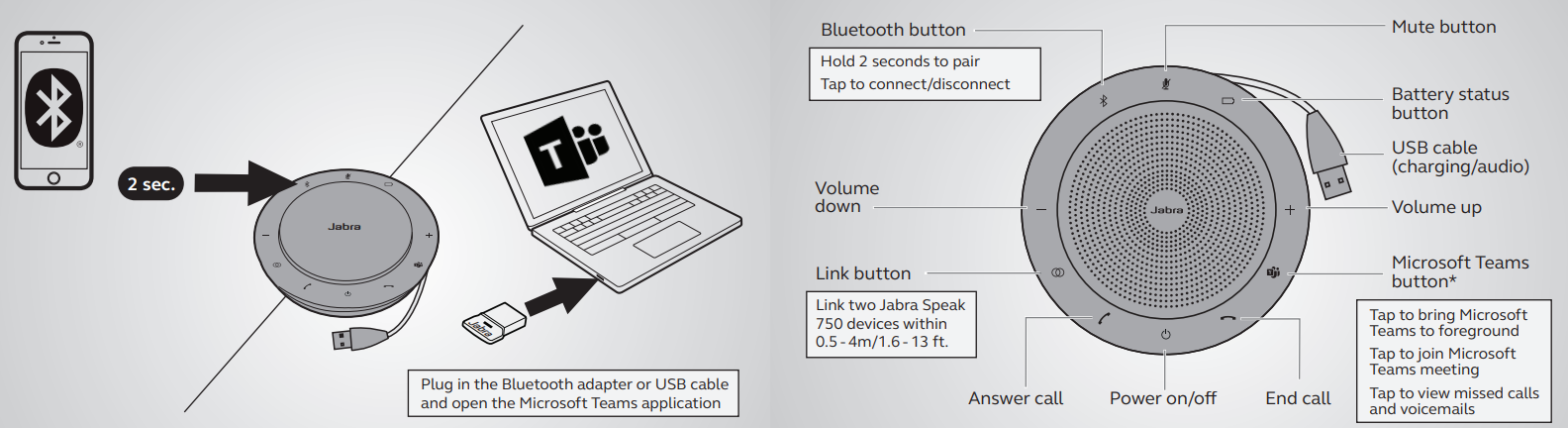The Jabra Speak 750: Microsoft Teams Certified speakerphone. Engineered for professional calls. No matter where you are.
There’s no doubt about it; speakerphones are becoming a popular choice for professionals that demand crystal-clear conversations. A Speakerphone is a fantastic alternative to wearing a headset, especially if you spend a lot of time on calls.
The feature-filled Jabra Speak series makes conference calls easy with intuitive interfaces, multiple connectivity options such as Bluetooth, and superb sound quality.
Whether you need a speakerphone for your home office, a central speakerphone for your office boardroom or a portable device that’s perfect for traveling with you to your next meeting, the Jabra Speak Series has the speakerphone for you.
In past blogs, we have talked about the Speak 410, 510, 710 and 810. In this blog, we are going to talk about the brand new Jabra Speak 750 and what makes the 750 different from the 710.
Hear and be heard when it matters with full duplex audio
Previous Speak models were equipped with half-duplex audio rather than full duplex. The new Speak 750 has been upgraded with full duplex. What does this mean?
Full duplex audio allows you to hold completely natural conversations as both sides of the conversation are transmitted at the same time, allowing conversations to flow just as they do in person.
Have you ever been on a video call and the far side sounded like a robot because you were trying to talk at the same time? Conversations are two ways, and full duplex audio allows you to have a conversation like a real human – not a robot!
Certified for Microsoft Teams
Many organizations have migrated to Microsoft Teams to stay connected. The Speak 750 MS is a fully Certified MS Teams device that will help improve your MS Teams experience with features that will make your MS teams experience that much better.
Built to fit in with the way the modern world works, the Microsoft Teams variant of the Speak 750 has a dedicated Microsoft Teams button and a supporting LED light located next it. The Microsoft Teams button lights up purple, and the supporting LED light flashes white for notifications. Simply tap the Microsoft Teams button to join meetings and see when you have an upcoming call, missed calls and voicemails.

Works with all leading UC platforms
The Jabra Speak 750 is versatile and easy to use, and compatible with all leading Unified Communications platforms. With the 750, you can enjoy a seamless meeting experience on whatever platform you’re using.
Plug-and play for instant collaboration
With 3 different ways to connect to your device, the Speak 750 is a true plug-and-play device. Connect to your laptop, smartphone, or tablet using either USB (wired), via the USB Dongle (wireless), or via Bluetooth. It is easy to take your 750 with you and have others connect to it too without having to rely on your IT department or complicated downloads.
Technical Specifications
- Full duplex audio
Yes
- Acoustic echo cancellation (AEC)
Yes
- Microphone Type
Omni-directional (360° pickup range)
Signal to Noise Ratio (SNR)+70 dB
- Connectivity
USB 2.0 & Bluetooth– USB cord ~90 cm
- Bluetooth standard
Bluetooth4.2 – BluetoothLow Energy (BTLE)
- Wireless range
Up to 30 m/98 ft (between speakerphone and Bluetooth Adapter)
Up to 10 m/32 ft (between speakerphone and smartphone/tablet)
- Supported Bluetooth profiles
Headset profile v1.2 , hands free profile v1.6, A2DP v1.2, AVRCP v1.5
- Talk time
Up to 11 hours
- PC USB Bluetooth dongle (Jabra Link 370)
USB BT audio device/HID dongle. Bluetooth 4.2 – Bluetooth Low Energy (BTLE)
- Charging power & time
USB 5V / 500 mA – Charging time 3h
- Speakerphone weight
301 g/10.62 oz.
- What’s in the box
Jabra Speak 750 – Jabra Link 370 Bluetooth adapter (Microsoft Teams/Unified Communications version) – soft pouch – quick start guide – warranty & warning leaflets
Certifications
Speak 750 for Microsoft Teams: Microsoft Teams, Microsoft Teams Rooms, Skype for Business
Speak 750 for Unified Communications: Certified for all Unified Communications-leading platforms e.g. Cisco, Avaya and more
Next Steps
For more information or to purchase, please reach out to your SENSUS Account Manager, use our online chat, or email sales@sensusinc.com